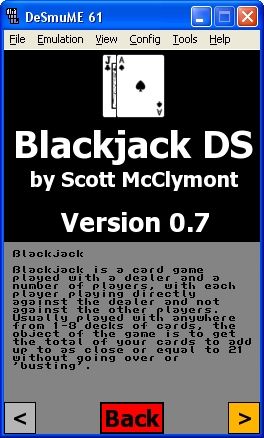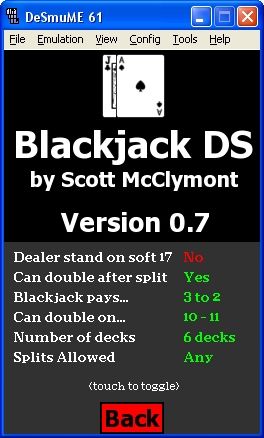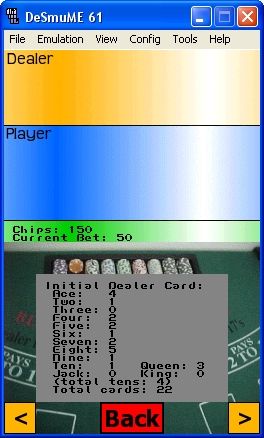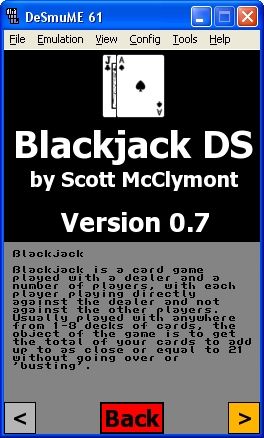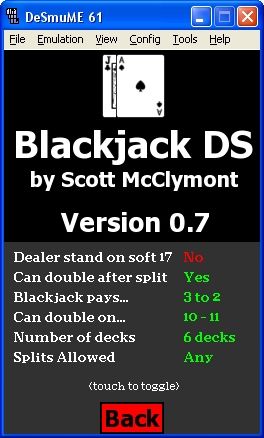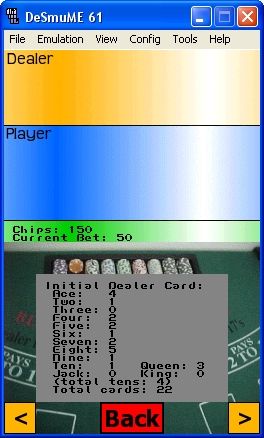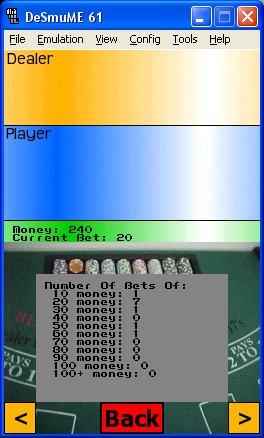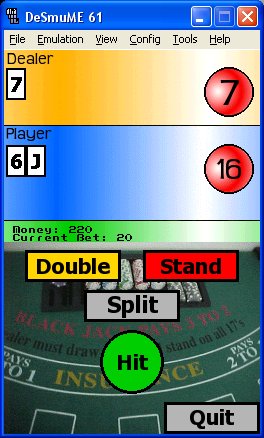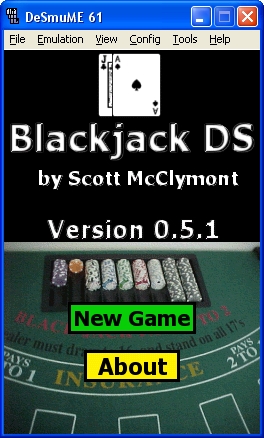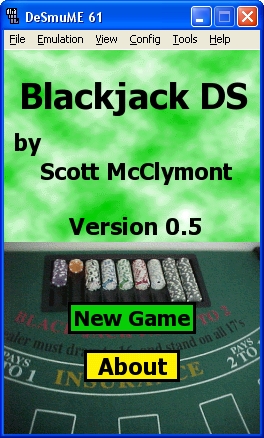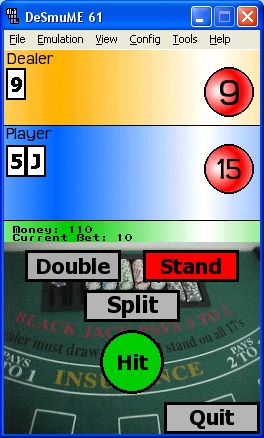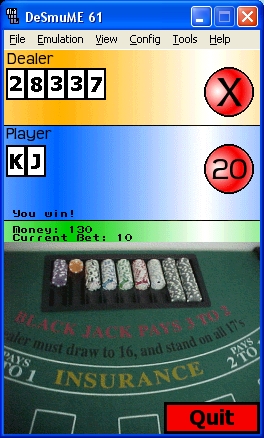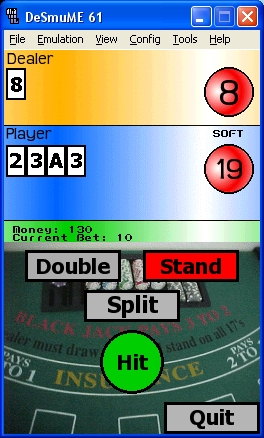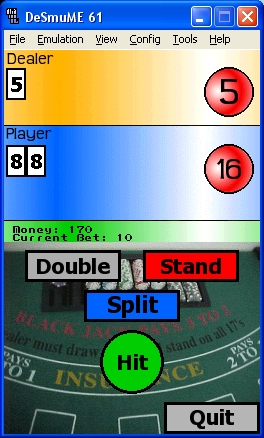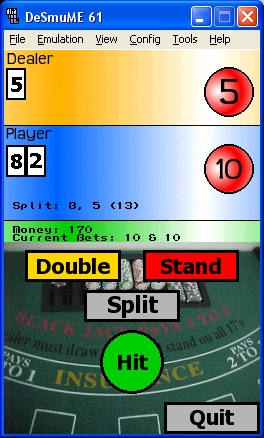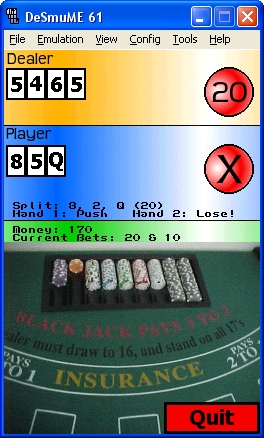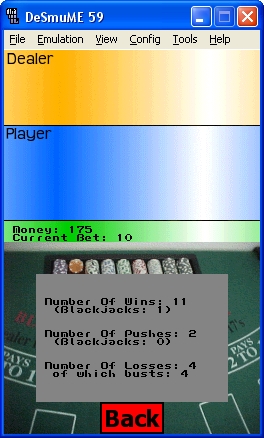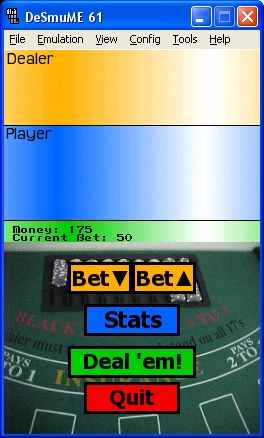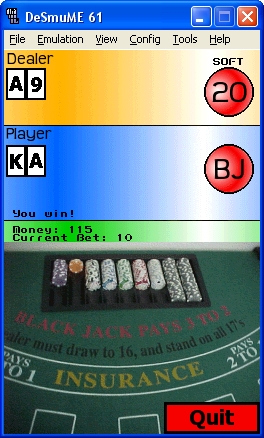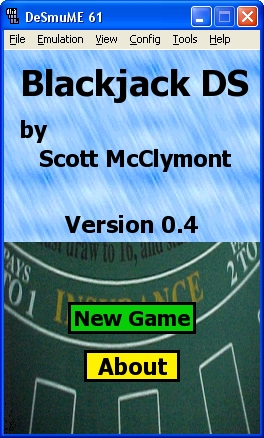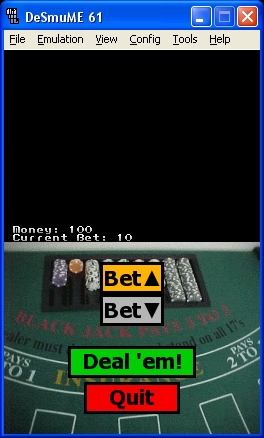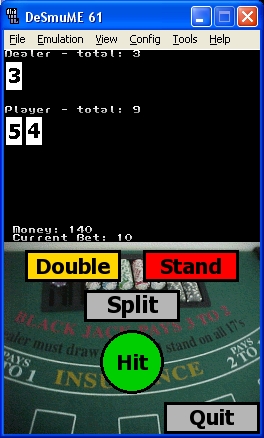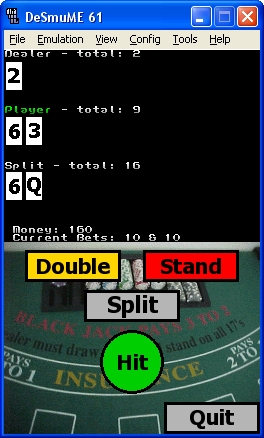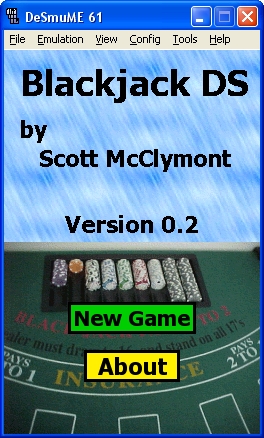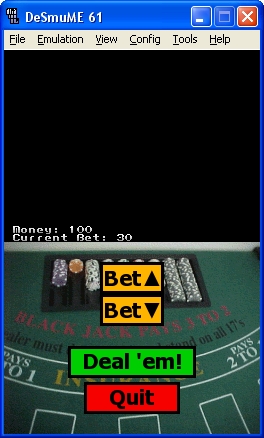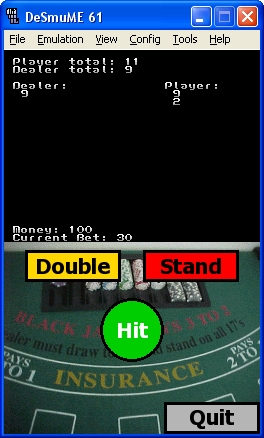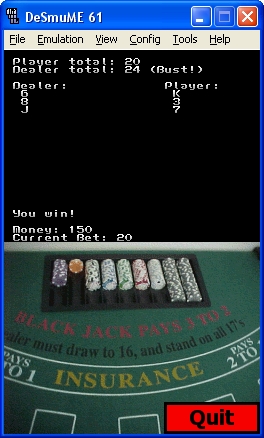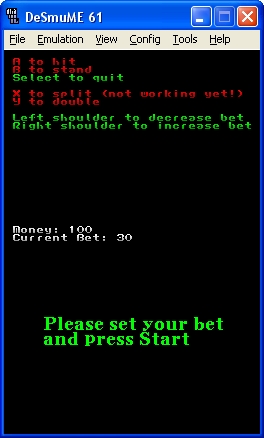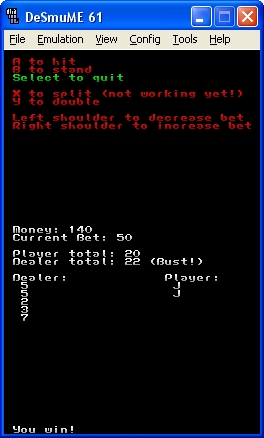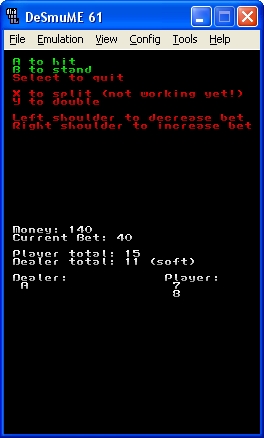Blackjack DS
by Scott McClymont
Latest Version: 0.7
Background
Blackjack is a simple card game played across the world that's been around for hundreds of years. Nowadays the game is popular in casinos and played for fun with friends. A commercial version of the game already exists on the DS as part of 42 All Time Classics aka Clubhouse Games, although this lacks a lot of the features played in real blackjack. Also, there are many variations in the rules depending on what country you're in and even between different casinos. These generally build on the basis premise of scoring as close to 21 as possible and alter some of the other common rules such as doubling and splitting, or introduce new rules altogether.
As I was a fan of the game and was looking for a project to work on whilst learning to program for the DS, this seemed ideal for a few reasons:
- The existing DS version was lacking some crucial features
- Blackjack itself is a basic game that a wide range of users could enjoy
- The many rules variations means it's hard for users to find a version anywhere that utilise the same rules
- The scope is there for improvements such as stats and tutorials
This new version will appeal more to the more dedicated blackjack players who wish to practice the game using rules that are common in their part of the world or local casino. This should involve giving the user as much information as possible about the state of the game at any given time, including win/loss stats, success of certain decisions etc. Graphically the game should be basic to average, with the functionality and gameplay features being more important to the project. Ultimately though, some basic graphics should be in place to make the game look attractive to prospective users before the advanced features will be implemented.
So to summarise, the main aims of the project are:
- To help with learning to program on the Nintendo DS
- To accurately recreate the game of blackjack
- To allow users to tweak the rules to match any local variation
- To cater to users who want a deeper blackjack experience but is also suitable for casual players too
How To Run
Via Emulator
There are many Nintendo DS emulators out there, but they all vary drastically in quality and the features of the Nintendo DS hardware that they can emulate. Currently there's no single emulator that will do everything and perfectly run every program. So for best results with my programs I recommend running them on actual DS hardware. However this is obviously no good for people without a DS. The emulator I use to test is DeSmuME, of which there are several "branches" of different versions and people working on them, but you can find the exact version I use here:
DeSmuME Sourceforge
As of writing, version 0.8 is the latest version for both Windows and Mac.
You are free to try other emulators, however I've not tested my programs with them and they're not guaranteed to work as they should.
Via Nintendo DS
For best results I recommend running my programs on an actual Nintendo DS. For this you'll need a DS (either regular or DS Lite) and a way to get programs onto it via a storage device. I use the R4DS and a MicroSD card, but there are many other different devices that basically accomplish the same thing. The R4DS is probably the easiest and most straightforward solution as it's as simple as putting the program on the MicroSD card, putting that into the R4 card and then putting that into the top slot of your Nintendo DS. I bought my R4 from Games4Play where they sell an R4 (now known as a DSTT) and 1Gb MicroSD card for £19.99.
Obviously there's many things you can do besides play my games on the DS, so here's a few pages with some information:
Wikipedia Article
ndshb.com
This is the most informative video I could find, but please don't download commercial games like the video shows, as this is stealing and is illegal! There are hundreds of legal, "homebrew" projects created by individual programmers like myself to enjoy, games such as Need For Speed should be bought through a retailer so the games developers can make a living. The method for putting Blackjack DS onto the R4 is virtually identical as shown.
Screenshots
 Title screen with altered logo and new "Help" section.
Title screen with altered logo and new "Help" section.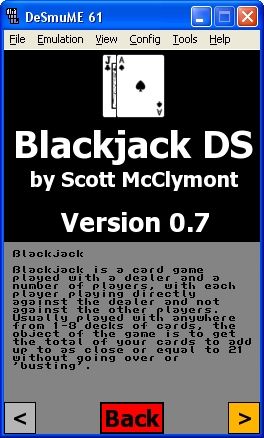 The help section - the grey is semi-transparant on DS hardware so the background shows behind.
The help section - the grey is semi-transparant on DS hardware so the background shows behind.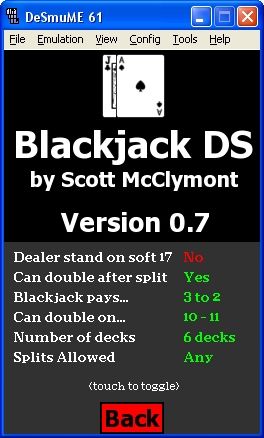 Options screen showing the 2 new options. Again, the grey is semi-transparant on a real DS.
Options screen showing the 2 new options. Again, the grey is semi-transparant on a real DS. Main game screen with the new card graphics, which are now in colour and have the 4 suits (clubs, diamonds, hearts, spades).
Main game screen with the new card graphics, which are now in colour and have the 4 suits (clubs, diamonds, hearts, spades). A player's winning hand with the dealer busting.
A player's winning hand with the dealer busting. Showing the new option to split cards of value 10, which could be tens, jacks, queens or kings.
Showing the new option to split cards of value 10, which could be tens, jacks, queens or kings.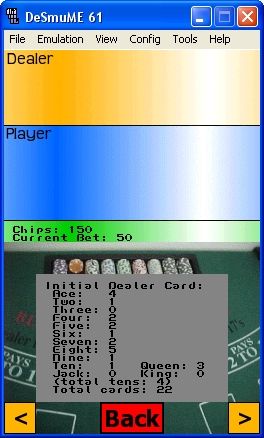 One of the new stats screens showing details of initial card dealt to the dealer.
One of the new stats screens showing details of initial card dealt to the dealer.
Features
- New, clearer card graphics with suits
- Sound effects for card dealing and shuffling
- In-game help pages on how to play blackjack
- New options to tweak
- Can change number of decks between 4, 6, and 8
- Can alter splitting rules
- More stats including breakdown of initial player/dealer cards
Planned For Next Release
- Create a clearer font/clearer text screens (currently using PAlib default)
- Additional sound effects/music
- Options for the also used 1 and 2 deck games
- Dynamically update chip total during a game
- Ability to adjust bid by larger amounts
- Additional stats including a log of peak chip score
Screenshots
 Title screen now featuring "Options".
Title screen now featuring "Options". The grey is transparant on DS hardware. Shows 4 options the user can change by tapping to change each.
The grey is transparant on DS hardware. Shows 4 options the user can change by tapping to change each. Some will have standard "Yes" and "No" choices, whilst others give the user multiple choices to cycle through.
Some will have standard "Yes" and "No" choices, whilst others give the user multiple choices to cycle through.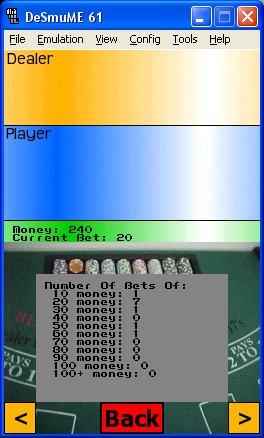 Stats section now has multiple pages and new stats are gathered such as the frequency of betting at each amount.
Stats section now has multiple pages and new stats are gathered such as the frequency of betting at each amount.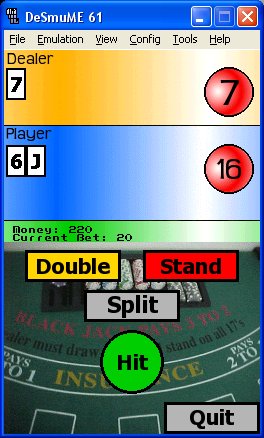 In-game screen shows the player can double the 16 due to the option previously set by the user.
In-game screen shows the player can double the 16 due to the option previously set by the user.Features
- New options section
- Can alter several game rules using touchscreen
- New stats for frequency of betting and splitting
- About section expanded
Planned For Next Release
- Additional options for the user to change to suit their preferred style of play
- Additional stat-gathering to allow the user to more closely follow their progress
- Inclusion of game instructions for those unfamiliar with blackjack
- Will look at improving the card graphics to include suits and to make larger
Screenshots